 Excel
ExcelExcel 365進化中!Excel 2024以降に追加された注目の新関数(2025年5月現在)
Microsoft 365版のExcel(以下、Excel 365)は、買い切り型のExcel 2024(永続ライセンス版)のリリース後も、進化を止めることなく新しい関数が次々と追加されています。これらの新機能は、基本的にExcel 365...
 Excel
Excel Excel
Excel Excel
Excel Excel
Excel Excel VBA Macro
Excel VBA Macro Excel
Excel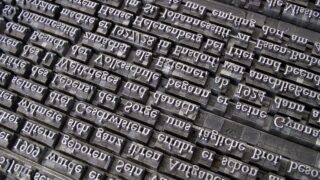 Excel
Excel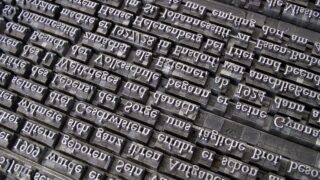 Excel
Excel Excel
Excel