In accordance with common accounting practice, Excel displays negative numbers in parentheses. Thus, if you enter a number enclosed in parentheses, Excel interprets it as a negative number.
Thus, an input of “(8)” would result in “-8”.
If you want to display a number with parentheses in its original form, you can do so by changing that cell to string format. Cells set to string format will display exactly what you type.
The procedure is shown below.
- Select the cells in which you want to enter numerical values.
- [On the Home tab, in the Numeric group, open the Numeric Formatting drop-down menu.
- Select “String” from the menu.
- Enter a bracketed number in the cell. For example, type “(8)”.
This operation treats “(8)” not as a negative number, but as a string. Note that this method is suitable only for displaying numerical values, since calculations cannot be performed on cells in string form.
Alternatively, depending on your version of Excel, you can right-click on a cell, select “Format Cells,” and choose “String” from the list of categories.
For other operations, starting with a single quotation (‘), such as “‘(8)”, will still be displayed as “(8)”.
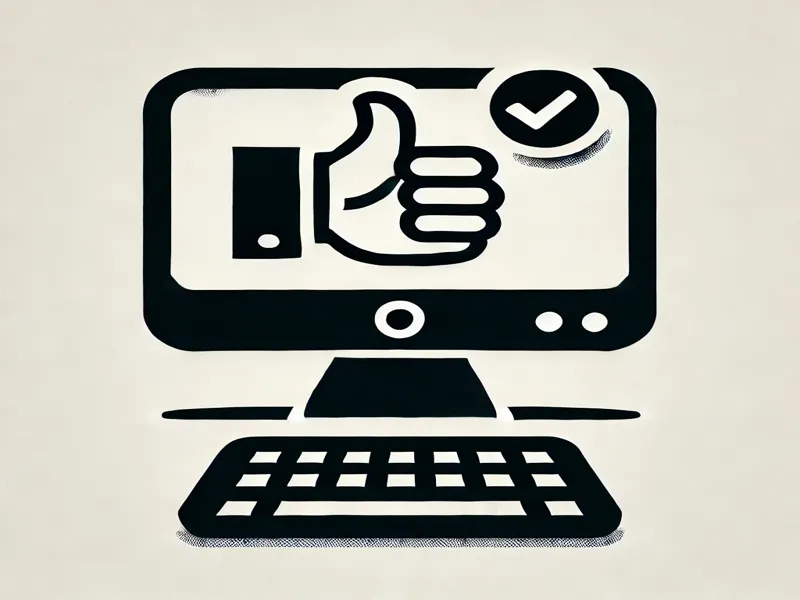
コメント