WordPressでXMLサイトマップを確認すると以下のようなエラーメッセージが表示されることがあります。「line○」の数字部分は場合によって変わります。
This page contains the following errors:
error on line 2 at column 6: XML declaration allowed only at the start of the document
Below is a rendering of the page up to the first error.
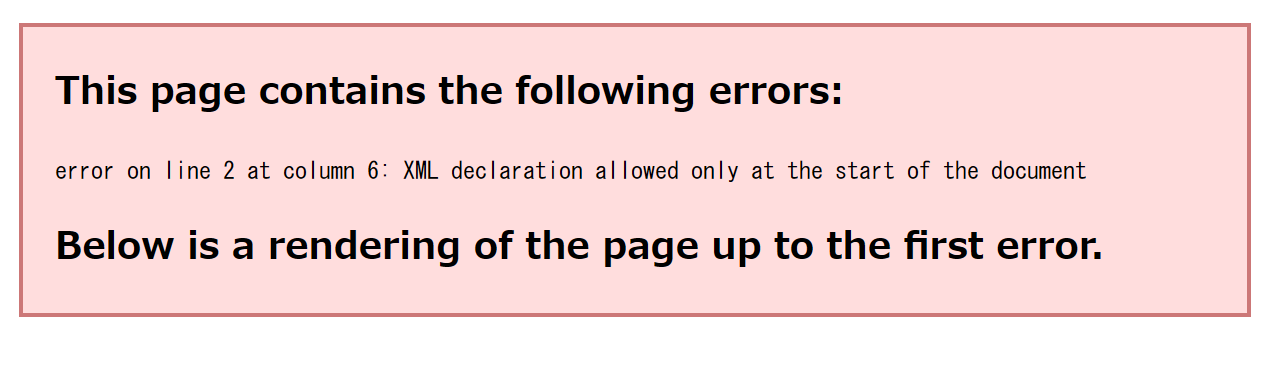
This page contains the following errors: error on line 2 at column 6: XML declaration allowed only at the start of the document Below is a rendering of the page up to the first error.
考えられる原因としては以下が挙げられます。
wp-config.phpの上下に無駄な空白行がある(サーバーのファイルマネージャーで修正する)。- functions.php の上下に無駄な空白行がある(WPのテーマファイルエディターで修正する)。
ともに、XMLファイルの上に無駄な空白行が作られてしまいエラーにつながります。
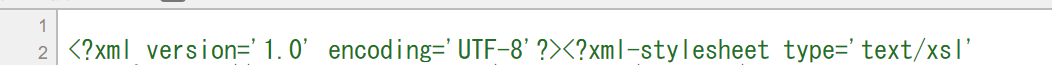
【修正の主な手順】
※下記の処理手順の前に各ファイルを必ずバックアップしておいてください。
- wp-config.phpはお使いのサーバーのファイルマネージャーなどを用いて上下の無駄な空白行を削除してください。
- functions.phpはWordPressの「外観→テーマファイルエディター」などを用いて上下の無駄な空白行を削除してください。
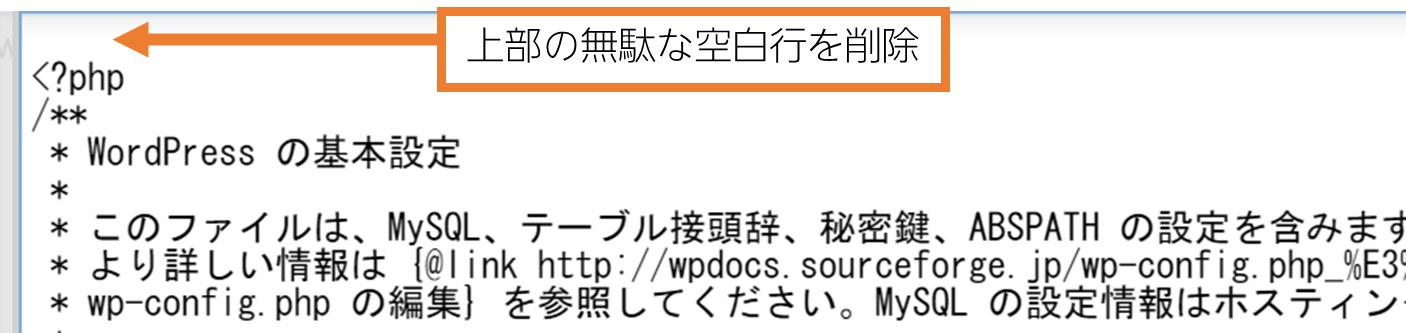
コメント